I have had a few people question me, “how do I log in and purchase your portrait painting course?”
Sometimes the technology is a bit challenging to figure out. Let me show you exactly how to do it. You can find me here on my blog at…
Select the “Painting Classes” option on the top bar, and it will take you to: http://courses.realisticacrylic.com
Once you’re at my courses page…
1. The first thing you need to do is login into the Realistic Acrylic Portrait School
At this screen, click the “Login” text in the upper right. (Not the “sign up” button, but the one next to it)
2. Enter your information (email address and password you created.)
Click “Log In”

3. After logging in, select, the “Paint Your First Amazing Acrylic Portrait” course on the left (if this is the course you want. Most students start with this one or go with the All-Access Membership.)

4. It will take you to this screen. Click the “Enroll in Course” button.

5. Then, select your payment plan. You can pay in full for $97 USD or you can do a three-month payment plan, allowing you to get started for $39 USD today. But you will save $20 by paying in full!
After selecting your payment plan, click the “Enroll in Course” button.

6. Finally, enter your credit card or Paypal information and you can make payment securely online.

7. Click “Verify Payment.” Then finish the step, and confirm your purchase of the course, and you will be set! You will then be able to login like you did in step 1 and 2 and this time you will have full access to the course.
There is no time limit once you buy the course. You can use it as long as you wish.
Hope this helps… Look forward to seeing you inside the course!
All the best,
Matt
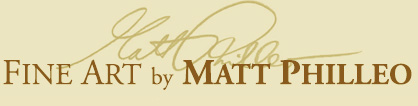
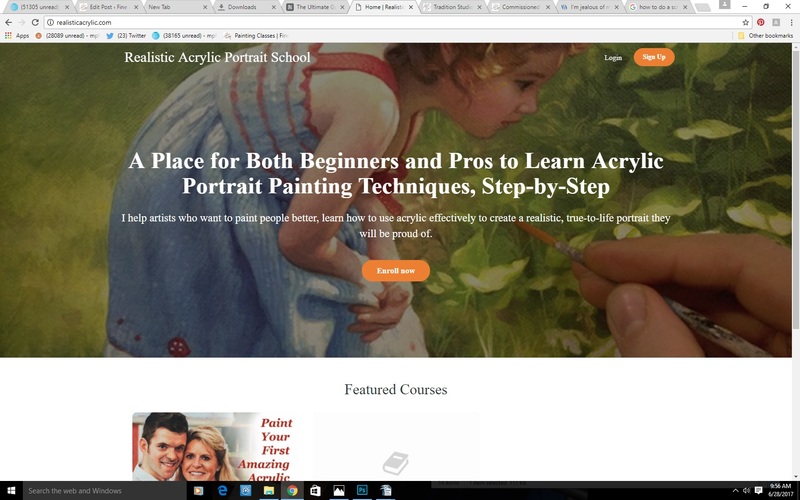
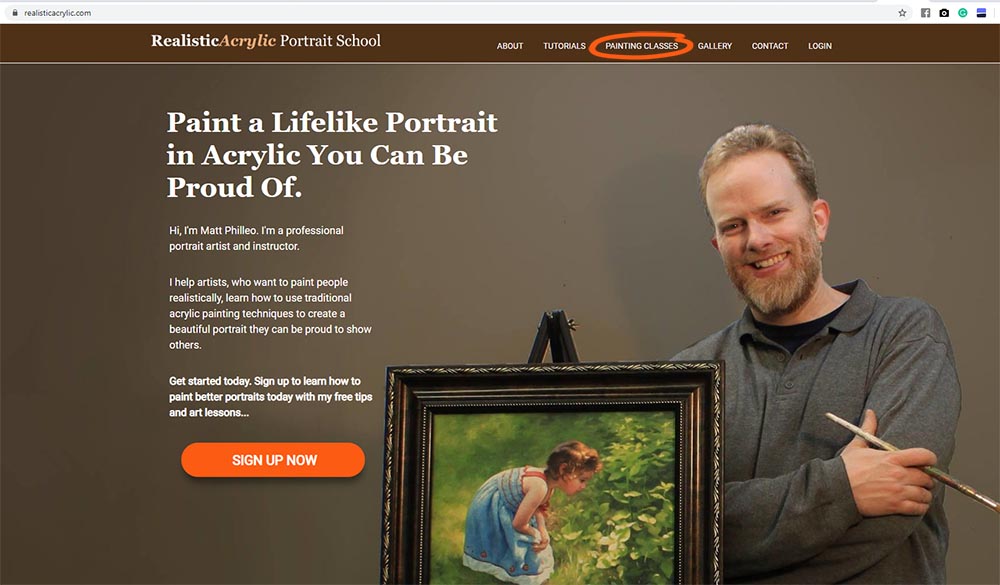

Recent Comments